It always helps to know what you're doing when you create a tip. I left a step out below the first go around so here I've added the necessary step.
So you've seen my blog and you say to yourself, "I love this blog and I'd love to know whenever there is something new published here for me to see." Well there is a way thanks to the magic of RSS. (click here to learn more about RSS through Wikipedia) So how do you subscribe? First you need a RSS capable web browser. On the Mac your best bets are Safari 2.0 if you're running OS 10.4 Tiger or if you're running Tiger or any earlier OS X download Firefox.
So running Safari 2.0 on Tiger you'll see in the address bar with my blog address all the way to the right in the address field a blue box with RSS.

Click on this blue box and a new page will open showing you the blogs listings in a more basic list style. Now go ahead and bookmark this page by either pressing the Apple key plus D on your keyboard or by going into the Bookmarks menu and selecting new bookmark. In either case, decide where you want to save it, name it and click save. You'll now be subscribed to my blog and anytime there is new content available it will be indicated in the bookmark by a number in parenthesis.
With Firefox RSS is indicated by an orange ray icon
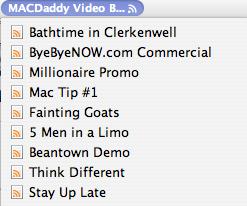
Hope this helps you enjoy the beauty of RSS and subscriptions. Don't forget to subscribe to Macdaddy!







No comments:
Post a Comment