Friday, October 28, 2005
Delicious Monster
If you've you got lots of books, CDs, DVDs or games you'd like to catalog here's a great program to do just that. Check out Delicious Monster. You can download a free demo and try it out to see if it's worth $40 to you. Very intuitive and visual. Enter the name of an musical group or artist and Delicious Monster will access the internet database and pull down album art and all the tracks for the CD and put it on you CD shelf. Very cool. Found out about this on MacBreak Minute. Check them out here.
Thursday, October 27, 2005
Mac Tip #4 -Email a webpage or link
If you're using Safari and you want to email a webpage or link to someone use the keyboard commands (Apple + I) to send the webpage or (Shift + Apple + I) to send the link. Or go into the File menu and select Mail Contents of this page or Mail link of this page.
Mac Tip #3 - Selecting more than one file at a time
Here's a very useful tip for working with files in the finder windows, desktop or even within programs such as iPhoto.
To select more than one file at a time use the Apple key on your keyboard.

Hold the Apple key down and click on any files you want to select. You can select a file on the top of the list and on the bottom or in the middle as long as you keep holding down the Apple key. To then move these files to another folder for instance, select your last file, release the Apple key and drag the files to their new destination.
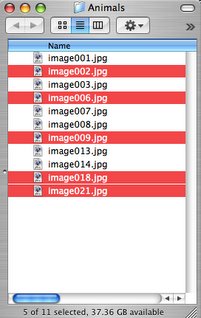
To select a range of consecutive files use the shift key. Hold down the shift key and selct the first file you want to select, then find the file further down the list you want to end with and while still holding the shift key click on that file. All the files inbetween the first and last files you clicked will now be selected. Now to move these files release the shift key and click on one of the selected files and drag them to their new destination.
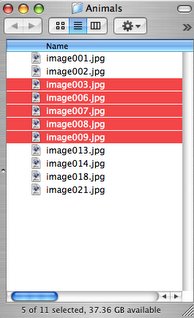
Now you can use a combination of the Apple key and the shift key to select any number of files to move. Try it out and practice these techniques and it will make your file management tasks much simpler.
To select more than one file at a time use the Apple key on your keyboard.

Hold the Apple key down and click on any files you want to select. You can select a file on the top of the list and on the bottom or in the middle as long as you keep holding down the Apple key. To then move these files to another folder for instance, select your last file, release the Apple key and drag the files to their new destination.
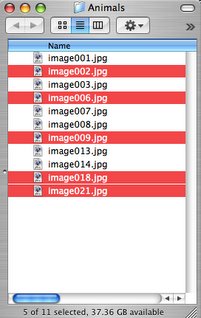
To select a range of consecutive files use the shift key. Hold down the shift key and selct the first file you want to select, then find the file further down the list you want to end with and while still holding the shift key click on that file. All the files inbetween the first and last files you clicked will now be selected. Now to move these files release the shift key and click on one of the selected files and drag them to their new destination.
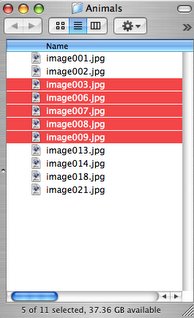
Now you can use a combination of the Apple key and the shift key to select any number of files to move. Try it out and practice these techniques and it will make your file management tasks much simpler.
Monday, October 24, 2005
Bathtime in Clerkenwell
You got to watch this!
A very fun music video I found thanks to Rocketboom via the iTunes music store. It features the music of The Real Tuesday Weld and animation by Aleksey Budovsky. Apparently this litte video has won several awards at various film festivals. Watch and if you want to know more be sure to click on the links above.
Mac Tip #2.01 - How to subscribe to my blog
My first correction...
It always helps to know what you're doing when you create a tip. I left a step out below the first go around so here I've added the necessary step.
So you've seen my blog and you say to yourself, "I love this blog and I'd love to know whenever there is something new published here for me to see." Well there is a way thanks to the magic of RSS. (click here to learn more about RSS through Wikipedia) So how do you subscribe? First you need a RSS capable web browser. On the Mac your best bets are Safari 2.0 if you're running OS 10.4 Tiger or if you're running Tiger or any earlier OS X download Firefox.
So running Safari 2.0 on Tiger you'll see in the address bar with my blog address all the way to the right in the address field a blue box with RSS.

Click on this blue box and a new page will open showing you the blogs listings in a more basic list style. Now go ahead and bookmark this page by either pressing the Apple key plus D on your keyboard or by going into the Bookmarks menu and selecting new bookmark. In either case, decide where you want to save it, name it and click save. You'll now be subscribed to my blog and anytime there is new content available it will be indicated in the bookmark by a number in parenthesis.
With Firefox RSS is indicated by an orange ray icon in the lower right corner of the browser window. Click on this icon and then click on the site name and you'll be asked to save this bookmark. If you save it in the bookmarks toolbar it will be saved right on the toolbar below the address bar and easy to find. Once it's save you can click on this link and see the most recent content titles from my blog.
in the lower right corner of the browser window. Click on this icon and then click on the site name and you'll be asked to save this bookmark. If you save it in the bookmarks toolbar it will be saved right on the toolbar below the address bar and easy to find. Once it's save you can click on this link and see the most recent content titles from my blog.
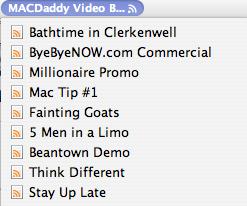
Hope this helps you enjoy the beauty of RSS and subscriptions. Don't forget to subscribe to Macdaddy!
It always helps to know what you're doing when you create a tip. I left a step out below the first go around so here I've added the necessary step.
So you've seen my blog and you say to yourself, "I love this blog and I'd love to know whenever there is something new published here for me to see." Well there is a way thanks to the magic of RSS. (click here to learn more about RSS through Wikipedia) So how do you subscribe? First you need a RSS capable web browser. On the Mac your best bets are Safari 2.0 if you're running OS 10.4 Tiger or if you're running Tiger or any earlier OS X download Firefox.
So running Safari 2.0 on Tiger you'll see in the address bar with my blog address all the way to the right in the address field a blue box with RSS.

Click on this blue box and a new page will open showing you the blogs listings in a more basic list style. Now go ahead and bookmark this page by either pressing the Apple key plus D on your keyboard or by going into the Bookmarks menu and selecting new bookmark. In either case, decide where you want to save it, name it and click save. You'll now be subscribed to my blog and anytime there is new content available it will be indicated in the bookmark by a number in parenthesis.
With Firefox RSS is indicated by an orange ray icon
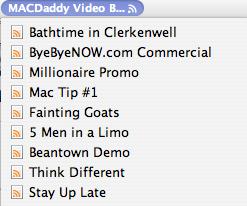
Hope this helps you enjoy the beauty of RSS and subscriptions. Don't forget to subscribe to Macdaddy!
ByeByeNOW.com Commercial
Ah yes! Remember the bubble...the dot com bubble? Seems so long ago yet it was just 5 years ago. Well I found myself riding the bubble when I took a job in Florida. To make a long story short, the company I went to work for was bought by ByeByeNOW.com, a travel and vacation website. In addition to the website, we produce a weekly hour long show called Vacaton TV. The show highlighted vacations and travel products and drove people to the 800 number and website to purchase. Well we all know what happened to the bubble.
We produced a total of 7 shows and then the money was gone. Truly one of the best work experiences I've ever had though. I truly felt like I had equity in what we were doing and didn't mind the 14 hour days to put these shows together.
The video below is actually a commercial for ByeByeNOW.com. Priceline.com had William Shatner but we had Regis! who was hot with the sucess of Who Wants to be a Millionaire. Each ByeByeNOW.com store received a custom spot. For those who know me you might recognize the voice over on this spot. You see these spots were produced towards the end of ByeByeNOW's existence and they didn't want to spend money on the voice talent. Well it turns out they had to pay me scale anyway. Thank you ByeByeNOW.com. I left ByeByeNOW at the end of 2001. They went bankrupt in early 2002. Like many dot coms then they were probably a bit ahead or their time.
Friday, October 21, 2005
Mac Tip #1 - Navigating through open Applications
If you're running Mac OS X Panther(10.3) or Tiger(10.4) here's a tip for you. Ever have many applications open at the same time? Need an easy way of switching between them? Hold down the Apple key and tab key on your keyboard and you should get a bar across you're screen displaying all your open applications. While holding the Apple key down use the tab key to navigate through each apps icon. When you get to the icon for the open app you want release both keys and you'll go to that applicaiton. This is something I use all the time.


Thursday, October 20, 2005
5 Men in a Limo
Having worked in television promotion and advertising for almost 20 years now, I appreciate the gift and talent of the voices behind the spots. Here are some of the best and most recognizable in a great video. What happens when you put 5 together in a limo? Take a look.
Think Different
Apple is not only known for great products but great advertising too. You may know about the famous spot that aired in 1984 during the Super Bowl and introduced the Macintosh, but here's a more recent spot probably from the late 90's. It shows you what emotional music, great images and simple voice over can do to make a spot memorable and impactful.
Subscribe to:
Comments (Atom)










